What is Data Backup and Why is it Important
Laptop and external hard drive
With technology encompassing most of our day-to-day activities, data is one of our most valuable assets. We share a fair amount of data online through e-commerce, social media, academia, and our careers. No matter how you use and store data, losing it is always a risk. That's why backing up your data is so important. March 31, 2025, was World Backup Day, so we at Black Orlando Tech are celebrating by explaining the importance of backing up data while sharing tips to help you keep your data safe.
What is Data Backup, and Why Does It Matter?
Data backup is creating a copy of your files and storing them separately. When you back up your data, you ensure a copy of your information is available in case something happens to your primary device, like a computer, phone, or tablet. Imagine losing your work proposal or a school project the night before it's due or accidentally deleting a year's worth of family photos. Situations like these can happen without taking care to have a backup for your data. As we embrace technology and store more information online, properly backing up your data ensures that you will still have access to your information if disaster strikes.
Common Vulnerabilities: What Can Go Wrong?
Observances like World Backup Day encourage us to understand the risks of not having a backup and how vulnerabilities can change how we store data. We rely on smartphones, laptops, and cloud-based services daily for everything from schoolwork to social media. These devices and services are reliable; however, they are not invincible. Here are four common vulnerabilities that can put your data at risk:
1. Device Failure:
Phones and computers can break or stop working without warning. Hard drives can fail, and sometimes, files can become corrupted or lost.
2. Malware and Ransomware:
Cybercriminals often target individuals with malware or ransomware, which can lock you out of your files or steal your personal information. You might have to pay the criminals without a backup to get your data back.
3. Human Error:
Anyone can experience accidental deletions, misplace files, or even forget to save important documents. Without a backup, there's no way to recover those lost files.
4. Theft:
Phones, laptops, and other devices are vulnerable to theft. If your device is lost or stolen, your data could be at risk. This is especially dangerous if the device holds sensitive information that is not secure.
How to Back Up Your Data: Simple Tips
Now that you understand the importance of data backup and what vulnerabilities you may face, let's look at some easy ways to protect and back up your information.
Use the 3-2-1 Rule:
It's always a good idea to have more than one backup. Keep three copies of your data (one primary, two backups). For instance, you could use a cloud storage service and an external hard drive. If one backup fails, you still have the other along with your primary data.
Use Cloud Storage:
Cloud services like Google Drive, iCloud, and Dropbox are great for backing up documents, photos, and other files. Many of these services offer free storage; you can access your files from any device with an internet connection. Set up automatic backups for your devices so you never have to worry about forgetting.
External Hard Drives:
An external hard drive is a physical device you can connect to your computer to store backups. External hard drives are extremely useful for large files, like videos or high-resolution photos. Make sure to update your external hard drive regularly.
Automated Backups:
Utilize the built-in features on smartphones and computers to schedule automatic backups. For example, you can set up File History on a Windows PC to automatically back up your files. On a Mac, Time Machine can do the same.
Backup Your Phone:
Don't forget to back up your phone! For Android phones, use Google Drive; for iPhones, use iCloud. These backups will store your contacts, photos, apps, and other data, making it easy to restore everything if your phone is lost or damaged.
Encrypt Sensitive Data:
If you have sensitive information, consider encrypting it before backing it up. Encrypting your data ensures that even if someone gains access to your backup, they won't be able to read your private information.
Conclusion
Backing up your data is the easiest and most effective way to prevent data loss. Not backing up your data is risky and can cause added stress to your digital life. Backing up your data should be part of your routine, like charging your phone or updating your apps. As we celebrate World Backup Day, it's a perfect time to reflect on how you protect your digital life and start taking steps to secure your data as soon as possible. Now that you understand the risks, consider following the tips above to back up your data and ensure it is secure.